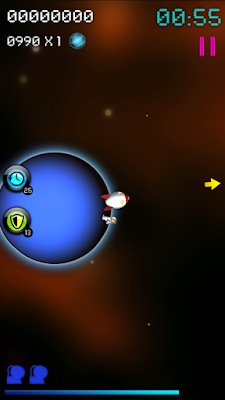Most people who played the game weren't aware of the goals of the game when initially playing it. And most people won't play the tutorial before giving the game a go either. So I've added these explicit goal hints to some of the levels. It's a flag that I set in the editor for each level, and at the moment the game displays a message in English only, with the number of stars the user has to pick up and the number of spacemen, robots, aliens that need a ride. Then after three or so seconds it fades away.
I've also tweaked the end-of-level screen with some colours, green for success, red for failure and added the number of attempts so far.
And finally I've fixed a bunch of issues in the tutorial, to make it even usable. The engine is switched off right until the end, so the rocket doesn't go flying about before the user reads the whole thing, the order of the messages was changed, and a few other issues.
Now I'm working on submitting a version to iTunes Connect... Is this the final corner?